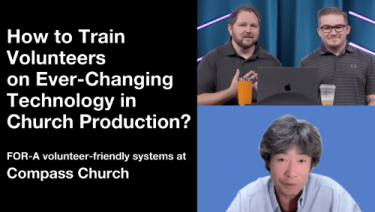One takeaway you might have is choosing a volunteer-friendly system. In other words, you want to keep your tech choices simple and as future-proof as possible, so you are not always having to retrain volunteers on new gear.
Will Livingston mentioned that when it came to selecting a new switcher for his church, it made a lot of sense to go with the same brand for not only the switcher, but also the router, some coloring tools, and so on, so they share the same interface, the mnemonics translate between devices, and it’s easy to diagnose issues and get on with the show.
His church chose FOR-A because of the ease of use of all our products, particularly our switcher.
Increasingly, production directors rely on FOR-A for their switchers, multi-viewers, servers, and more because they know it will be easy to train volunteers with minimal tech experience on our products.
Transript
- Strategies for volunteer management to ensure your Sunday production is always in capable hands
- How to keep workflows and systems simple and intuitive to cut down on training time?
- Key ways to reduce the potential for errors during live production
- Affordable ways to future-proof your church’s tech to give you greater flexibility down the road
- The choice of system is three keyword, upgradeability, flexibility, affordability
- Q&A: What new products are coming from FOR-A?
- Q&A: Details on the automated functions
- Q&A: What is the next step to build a great team?
Satoshi:
Thank you for joining our webinar. Wow, a lot of people are joining. Thank you so much. Let’s get started. I think everybody on this webinar is struggling with how to do church production with a volunteer. I invited two export in this field. One is Will Livingston. Raise your hand. Say hello to everybody, Will.
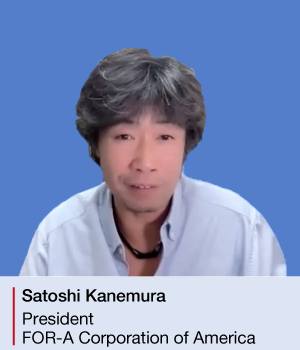
Will:
Hi, guys. Welcome. Good To have you.
Satoshi:
He’s the technical director of the Compass Church and runs the show every week, every day, with the volunteer. He knows how to communicate with volunteers friendly, so I think he can answer all the questions. And the other side is Alfred Burgess. He’s Mr. System. He builds up all the systems, which can be usable, friendly, by volunteer. So from the system point of view or product point of view, he knows everything. So two experts are going to run this webinar. My name is Satoshi Kanemura, so if you have any questions, you can see my email address here. You can send the email to me. Let’s get started. All right. First of all, Will, please tell us, what do you always find some mistakes or issues of the church productions going to do? In other words, the key things you have to be careful of?
Strategies for volunteer management to ensure your Sunday production is always in capable hands

Will:
Yeah, I think one of the things we run into with volunteers is recruiting volunteers, even in the first place. So making sure that systems can be designed that are volunteer friendly. The equipment is volunteer friendly. That you’re offering training, and that you make it fun for people to be there on a Sunday. I know our team, as soon as we switch the mindset to having fun, we’re having fun together on a Sunday, that this is enjoyable. A person that’s never ran a camera, a 40 year old soccer mom that’s has no experience in technical video I guess, that we make it easy for anybody to be able to join our team, and that we make many spaces available for them is a big one. So not overcomplicating systems, not offering training, not doing any of that. That’s a big one.
Alfred:
I think one of the big ones… By the way, Annie, thanks for joining us, and Marty. And if you guys are wondering, I know you’re probably busy today, just like every day, Thursday, and you understand that Sunday’s coming, and we understand that also. We’re going to be here about 20 minutes, just so you have a frame of reference.

Alfred:
Something that Will mentioned is about volunteer-friendly systems. And you have volunteers here’s; they don’t work at church. You may get them for a couple of hours a week on a Sunday; you may get them for a rehearsal during the week. But during those training times, one of the key things is creating a team environment for them that they feel like that they’re a part of something bigger than themselves. That your church exists really to reach people. What is their part in it? They may be running a switcher, running a camera, they may be producing, directing. They may just be there and getting your team coffee. I know that sounds like, hey, that doesn’t sound like a technical volunteer, but most of your volunteers show up pretty early in the morning. I know volunteers here show up like six, seven o’clock in the morning.
Will:
Yeah, six O’clock every Sunday.
Alfred:
It’s pretty early. So someone just providing some hospitality for them and taking care of them. So in your training of them, it’s really creating that team atmosphere that they feel like they’re really a part of something that’s doing some amazing things for the kingdom.
How to keep workflows and systems simple and intuitive to cut down on training time?
Satoshi:
But recently, the system has become much more complicated, like add wall or switchers or router. Still, the equipment itself is very complicated. But you said that you have to introduce or train them with ease use or good way of operations. What kind of functions or what kind of things are going to be needed for such production gear?
Will:
Yeah, I mean, it goes into the gear process. When we were working with Alfred to design the room, we wanted to pick equipment and brands that were easy to use for the volunteers. As a video director, I’m sitting back there video directing every week; I wanted a switcher specifically that is easy to run for a volunteer that may not have ever touched a switcher before. That’s where the FOR-A side came in, it was the ease of use. The things we could build into it that are basically automations that help a volunteer run it on a Sunday. So just like most of you, I’m sure in the chat that are at churches every weekend, it’s important for us to also have our time off on the weekends. So getting equipment that allows your volunteers to pull off a service without you is important.
Will:
I mean, it goes anywhere from cinema cameras. I bugged Alfred about wanting cinema cameras in this room, but training a volunteer to full focus on a cinema camera compared to a ENG camera, it’s probably pretty difficult. Gear selection is, I think, a big aspect when you’re upgrading a room, if you’re in a new build, so on and so forth. And keeping within a brand is also important for house stuff to work together. For example, when we went FOR-A, we went to their router, the switcher, and some coloring things that all work nicely together, and we’re not combining different products from several different brands.
Satoshi:
Sometimes the interface is different or the menu structure is different, so it is difficult to find out what is the trouble area or not. Okay. Understood.
Alfred:
Yeah. And it helps if you pick a certain brand or a certain family brand. I know with FOR-A in particular, the pneumonics translate between the switcher and the router and the control services. That is a handy feature. Where if you have different manufacturers putting in there, well, I have this router, I have this switcher, I have this multi viewer we’re making those work.
Will:
Try to make them work.
Alfred:
Try, yeah. Try is the key word. Then a lot of the inner workings and the pneumonics don’t necessarily translate in there with different manufacturers. So staying within a brand family is very advantageous to you as a production leader.
Key ways to reduce the potential for errors during live production
Satoshi:
But still, if people are going to use, for instance, switcher, there are so many buttons. I think for the volunteer, if you see the surface of the switcher, it’s scary. So many buttons to play with, and then maybe the technical director is going to assign, you have to push this. Then it is going to make a lot of mistakes, I guess. But any solution for that?
Will:
Yeah. I think that’s where FOR-A shines in the volunteer friendliness for people, the ease of use in the switcher. I’ve got the biggest panel that FOR-A offers for the system that we have, and some of the macros and the events that I can build into… When I’m video directing, I don’t want to be calling multiple things while I’ve got a volunteer technical director switching for me. For example, if I’m calling camera two, but I also need four of my keys to come on at a certain time, four of my keyers across multiple M/E’s, I build in events and macros to do that for me. So when I’m actually calling a show, hey, ready, camera two, ready event five, or ready macro five, any of those things. And so building in the automated stuff on the front end, when you’re designing the system and prepping the system for the first time, I think goes a long way with how easy systems can be ran by volunteers.
Satoshi:
Wow. So you said even one push button that’s going to run the very complicated keys stroke?
Will:
Yeah. I mean, for instance, I’ve got something that kicks off a countdown for us in the morning. It switches our entire lobby loop throughout the whole campus, preps our side screens for imags, preps our M/E2 for broadcast, switches a multi view for broadcast, all by one button switch. It’s nice to build in automations like that. My volunteers also know that if they get lost, there are certain macros and events that are in the system. If they get lost while they’re cutting cameras and mess up something, they can hit one of my macros and basically recall where they were at.
Alfred:
There’s bailout option.
Will:
Yeah, there are bailouts. So picking products that offer those kind of solutions, I think go a long way.
Alfred:
One big thing with your volunteers is, also having enough confidence in your volunteers, but your volunteers having enough confidence in the equipment. Hey, they’re not going to break it. And if they mess up, especially during rehearsal or run through, if they mess up, they know where those fail-safes are. They know where those bailouts are to go back. And even intentionally, Hey, we’re going to mess this up, here’s your bailout over here, to give them enough confidence so they don’t have the anxiety of running that. Especially if you have a first time volunteer or someone who’s directing or switching for the first time. Go ahead and set up your system in a way to mess it up and let them bail out, so they have the confidence in themselves, and you have the confidence in them, that they can actually do that and bail out the system if they need to. That’s a great little handy thing to have in the back of your mind. Go ahead and practice the bailout. Don’t just tell them that it’s there.
Satoshi:
So you said that because a volunteer is not perfect, sometimes they screw up some setup once we set up all the things, but push wrong button to change the setup. Usually they’re going to be panicking, but you think it’s going to be easy to recover?
Will:
Yeah, I mean my biggest thing with Alfred when we started this project when it came to picking products was, I need stuff easy for volunteers to recover. And I mean, I’ve been a video director for years now. I cut a camera that was offline last week by accident. Recovering well, the product helps us with that.
Satoshi:
And then sometimes you have to orchestrate multiple locations, and sometimes you are going to go into some remote access on it to set up or something?
Will:
Yeah, we have a very nice KBM system here at the church. And if I need to make a change to any of my FOR-A products, really any of my products across the board, but specifically I’m touching my FOR-A products the most, I can access that from any of my KBM systems. I can log in remotely and change stuff on my system if needed, if I’m out of town, if I’m not here. Specifically, the remote access you have with my 490 system allows me to make changes live, lets me do it in a blind mode. I can do it while people are actively switching a show. We got tons of flexibility for being able to do this remotely.
Alfred:
Yeah, I think so. So how to train your volunteers in an ever changing environment, it’s church world. Everything changes week to week, especially if you have a great creative arts team or just a pastor. Then things change and things get added, taken away, hey, let’s try this, I want this. So you have to have a system with some flexibility in there, that your flexibility, that you can do what is asked of you. So as you guys are looking at the systems that you have in place, does your system offer you the flexibility that you know that your, either worship or pastor team, that they’re going to ask for those options? Does your system give you the flexibility to offer that?
Will:
Yeah, just last night we had a Bible study here in the worship center and I got a call from an executive pastor. Hey, can we put the camera out in the lobby? And instead of me having to drive to the church, I just logged in and make that quick route out to the lobby, make that quick aux switch out to the lobby and we’re good to go.
Alfred:
Done.
Will:
Don’t even have to come here.
Affordable ways to future-proof your church’s tech to give you greater flexibility down the road
Satoshi:
Wow. Alfred, then other words you have, if people going to choose such equipment or system or anything? Anything you better want to think about?
Alfred:
Yeah, I think as you guys are looking at systems, it seems like everyone, especially through where we’ve been the past couple of years to now, people are changing systems, upgrading systems. Every church in the world is an online church now. You have your choices to make, as you upgrade systems. I know people are always like, well, what will get the job done and what will it cost? What’s the lowest cost that I can get for the maximum amount of usability and flexibility? And really, you have to look at some other things in that upgrade path. You have to look at, Hey, is there an upgrade path? Churches don’t buy switchers and routers every year. Usually that’s a 10 to 12, maybe even a 15 year purchase. It’s a little bit of a legacy purchase, not a consumable purchase.
Alfred:
So as you’re looking at those upgrade paths, Hey, can I buy this router or switcher? And is there enough flexibility in that I can buy that frame, buy that surface, and is there an upgrade path to the future of going, Hey, will this allow me to add NDI® if I need to? Will this allow me to upgrade to this signal, to that? What’s the input, what’s the output? Can I upgrade the number of that? You don’t want to buy a closed system. You want to buy kind of an open-ended system where you have a manufacturer that is looking for the future so you can put those upgrades in as they’re needed.
Alfred:
I would say when you’re looking at that, look at upgradeability, look at flexibility, and then go, okay, does that actually meet your budget where you’re at for the church. Those three things, so affordability could be the third one. So upgradeability, flexibility, and affordability. And you can tell I work at a church because I make everything rhyme or illiterate. Not illiterate there, but close. So you look at those things and go, okay, am I selecting the right piece of equipment? And are you actually practicing good stewardship with the finances that you have for the church? Because like I said, it’s kind of a longer term purchase there.
The choice of system is three keyword, upgradeability, flexibility, affordability
Satoshi:
All right, great. So time is coming. So if everybody has any questions, please list it on the chat area. So what we talk today is… Anyway, volunteer is a key for the church productions. That mean from Alfred, we’ll say that the system has to be ease of use and then more training have to be done. But even for the training, operation has to be simple. So first of all, same brand would be ideal to the troubleshoot. It’s one interface or user GUI or everything going to be same.
Satoshi:
And the next one is user friendly, meaning more like a kind of automated function is ideal. So rather than doing complicated keystroke, maybe one push button to run that complication. Then also, stores a setup that way even volunteer, going to mess up some setup, but easy to recover back and start again so that’s much easier. And then remote capability, to go into the setup from anywhere. Anything can happen, Will can access to anybody to do the setup. And then the choice of system is three keyword. Alfred says upgradeability, flexibility, affordability. So I have to give some discount anyway, but yes, that three part is going to be needed. This is very short, but that’s one of a few key points for how to live with volunteer. Then some questions there.
Alfred:
Yeah, it looks like we have a couple of questions here. And by the way, if you do have some questions, please put those in the chat and let us know what those are. Even if we don’t get to them today, then we will answer those questions and follow back up with you. But we do have a couple of questions so far. One of the ones in here is, what’s the consideration for 4K? It seems like everyone across the board wants to upgrade to 4K. Hey, I have a 4K TV at my house. Netflix has 4K content or whatever it is. And really, my question to most churches is, why do you want to upgrade to 4K? Let’s kind of answer that question first. Is it because church down the street upgraded to 4K and you’re like, well we need to upgrade to 4K?
Alfred:
Is it, well, everyone has 4K, so we need to… What is the plan and why do you want to upgrade to 4K? Because when you’re taking a look at that, if you want to upgrade to 4K, you’re upgrading cameras, you’re also going to upgrade switcher and router. And if you go the 12G route, then that’s very expensive.
Will:
And infrastructure.
Alfred:
Yeah, your infrastructure that you have, it pretty much changes everything. And then, do you have projectors that are 4K or do you have LED walls? We have LED walls here. Are your LED walls 4K? Are you showing imag on 4K? Are you going to stream 4K? What’s the delivery mechanism for 4K? So before you kind of go down that route, because it seems like everybody wants 4K in there. And it’s like in a live protection environment, the question would be, why do you want to upgrade to 4K?
Alfred:
And if you can answer that question and you have the delivery mechanism and infrastructure to be able to do that, because it is costly, it’s not just buying a 4K camera. It is very costly. That stewardship affordability route is, what’s the purpose in having 4K? Because at a certain distance, your people that sit in your auditorium can’t even see the difference between 1080 and 4K at a certain distance. So what is the plan for that? And why do you want to do that? Would kind of be the first question in there. It’s kind of a question with a question, it’s like, Hey, what’s the purpose of upgrading the 4K? Well, why do you want to upgrade to 4K?
Satoshi:
Actually true. The manufacturer, everybody buy 4K equipment. I’m very happy, but actually, it’s sometime overkill. Yes. As our friend mentioned, what you really want to achieve, if only output in 4K is needed, you can just up conversion 4K. The rest going to be still HD format is fine, or you’d like to do 4K recording, just a camera and the recording to the server but operation going to be HD. There are so many ways. 4K is a buzzword, but we really have to be carefully step by step approach, which, Alfred is the expert. So if you have any consult of what the best way go up to the 4K or 8K or 16K, you name it, please consult us. We are going to give you not the sales pitch, but a step by step reasonable approach anyway.
Q&A
What new products are coming from FOR-A?
Alfred:
Yeah. Okay, Satoshi, here’s a question that we got today. What new products are coming from FOR-A? I know you guys release products at trade shows like in AB and things like that, but what new products do you guys have that are coming out?
Satoshi:
Thank you. That’s question for maybe Alfred, but anyway. Yes, we have switchers and router, the framings and everything, but as just Will mentioned, one brand will be better. We are going to introduce one box, which contain routing, switcher, multi viewer, and then also stream out PTZ camera control. So just one box, one brand, you can do switching, routing, you can see the multi view, camera control, PTZ, and YouTube or Facebook, stream out, one box. I think it’s going to be easy entry for such volunteers for more ease of use or ease system implementation. That’s coming in October. MFR-3100EX. So that’s all you want stuff or more stuff is coming. Thank you, Alfred.
Alfred:
Yeah.
Will:
Awesome.
Q&A
Details on the automated functions
Alfred:
All right. I have, it looks like one more question here. Will, this one’s for you. Details on the automated functions.
Will:
Yeah, the automated functions. I’ve got certain stuff set to switch at a time of day. I control all of my keys through events and macros. My lobby loop switches, my ISO records, are all set up beforehand so that the ease of use, not only for myself, but for all the volunteers that work with me on a weekend are able to use. Some of the automation we built into it is just cool. I’m an old matrix switcher guy, so being able to almost use a broadcast switcher like a matrix switcher where I’m rewriting stuff in my router, rewriting stuff in my switcher, just by the push of a button, is awesome. It’s game changing on the weekend.
Q&A
What is the next step to build a great team?
Alfred:
We have multiple churches that are represented here. What is the next step? For someone on this webinar today, and they’re like, great. I have volunteers, I’m not exactly sure what to do with them. What would you say the next step is? They may have great volunteer teams or they may not have any volunteers and they actually have to build a team and recruit them. I know that’s multifaceted, but what would you say is the first step in order to either recruit them or build that team or retain them as a team? What would you say? A person who’s sitting on the other side of this computer, what’s their first step to take?
Will:
This is something that I did years ago. Production teams, we used to hang out at front of house before service. We used to hang out in the green room before service, video room, you name it. Go out in your lobby and meet people. You’d be amazed with how many people, once you just start talking to them, may want to serve in your area. Getting out there, maybe your senior pastors out there shaking hands in the morning, you got care pastors out there doing the same thing. As a production guy, you should be out there welcoming people as well. That’s how I get most of my volunteers, is just being able to be seen by the rest of the church. And not in a bad way, you don’t want to be seen.
Alfred:
So you’re not like hiding in a dark control room?
Will:
Yeah, you don’t hide in the dark control room. You don’t huddle up with your clan at front of house and do that.
Alfred:
You actually go out and talk to people.
Will:
We go out and talk to people. I know that’s maybe uncomfortable for some people.
Alfred:
That’s dangerous, man.
Will:
It’s dangerous. That’s the recruiting part. Training on the other hand, we spend a lot of time on training. Every Tuesday night, we do a rehearsal here for our weekend services for the band. And every single week, we’ve got somebody coming in, either refreshing their camera skills, learning the switcher, learning ProPresenter for us, hanging out with our audio consoles, lighting. I mean, you name it. We’ve always got people here constantly training with us on Tuesday nights.
Alfred:
Get out among people.
Will:
Yep.
Alfred:
Talk to people.
Will:
Talk to people.
Alfred:
And train your volunteers well. So in church world, we say we’re in the people business. Well, all business is people business. It’s dealing with people and going, hey, if you want to build a great team, if you want to have a great team, if you want to build a great culture with your team, then you need to be around people.
Will:
Yeah.
Alfred:
Oh, that sounds obvious. And then train those people well so they feel confident in doing what you’ve asked them to do, that you’ve given them the skills and they have the aptitude and ability to do that. So I know I kind of speak for Will, myself, Satoshi altogether. If you guys have specific questions about either your specific setup that you have, or questions about your volunteers, and every church is different. Every volunteer team is different. Systems, there’s some likeness in those, but every church is different because it’s what they have that’s put in.
Alfred:
If you would reach out to us, I know we put our contact information in the chat there. Will’s information, my information, Satoshi’s information, we would love just to connect with you. And if it’s a one on one that you’re just like, hey, pick up the phone and talk to me.
Alfred:
People that work in church and need friends and sometimes it’s just a phone conversation of, Hey, this is what I’m trying to do. But that conversation turns into, hey, you actually understand what I’m going through and what my life is like, because I work at a church and this is what I do. These are the volunteers I work with, they’re not paid staff. So somebody that’s on the other end of that phone that understands your world is very helpful, and then can also solve your technical issues that you have. So I would say, please reach out to all three of us and we would love to have that conversation with you.
Satoshi:
Great.
Will:
Absolutely.
Satoshi:
From FOR-A side, I’m happy to introduce all the new products. And also as Alfred mentioned, be happy to do even Zoom based training or introduction of our products, if you want, free, of course, that we can do. So I just everybody want to be familiar with what Will mentioned about more automated, more ease of use, kind of function to try and experience. Be very open. People pass on to pass on business. This is just our first trial, but we are going to continue this kind of sessions. Any comments, any feedback of this webinar, that’d be great. And then we try come back to you more information from now. All right? Okay. So thank you very much for joining today, everybody.
Alfred:
Thank you guys.
Will:
Yeah, thank you guys.
Satoshi:
Absolutely. Okay, bye now.
Alfred:
Bye Now.