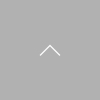Multi viewer that supports up to 4 IP inputs for 4K*1or 16 IP inputs for HD (1.5G/3G) and up to 4 IP outputs for HD (1.5G/3G), in redundant SMPTE ST 2110*2 and SMPTE ST 2022-6 environments*3 .
Designed for IP or hybrid production workflows, the 1RU MV-1640IP supports SMPTE ST 2110 and SMPTE ST 2022-6 as standard. The unit supports up to 32 inputs (16 IP and 16 SDI*4) and 5 monitor outputs, and includes many of the same features found in other MV Series multi-viewers including M-JPEG stream output for LiveViewer and alarm recording function. An optimal choice when migrating to a mixed IP system and or building a new one while maintaining existing baseband system.
*1 SMPTE ST 2110/ST 2022-6 . Uncompressed video input only. *2 SMPTE ST 2110-10/20/30/40(timecode). *3 SMPTE ST 2022-7. *4 Optional.
Supports IP inputs/outputs and ideal for to check IP sources
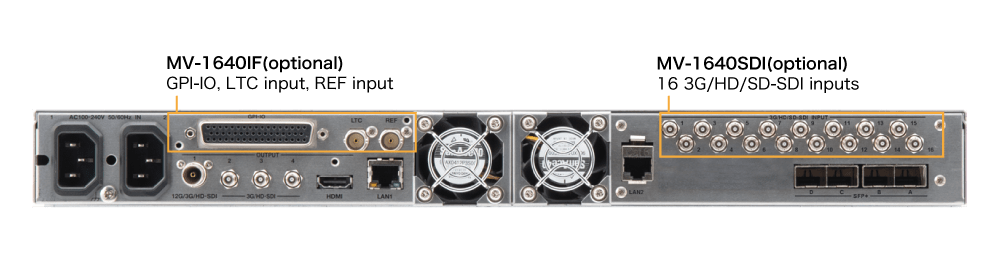
- Inputs (Up to 32 inputs)
- IP inputs *1(standard): Up to 16 IP (SMPTE ST 2110/SMPTE ST 2022-6) inputs for HD (3G/1.5G) or up to 4 IP inputs for 4K.
- SDI inputs (optional): 16 inputs for 3G/HD/SD-SDI*2. With an additional option, 8 of 16 inputs are supported for 12G/6G-SDI*3. - Outputs (Up to 5 outputs)
- IP outputs (standard): Up to 4 IP (SMPTE ST 2110/SMPTE ST 2022-6) outputs for HD (3G/1.5G).
- SDI outputs (standard): 4 outputs for 3G/HD-SDI or 1 output for 12G-SDI, and 1 HDMI output*4. - IP
- IP Standard: SMPTE ST 2110-10/20/30/40, SMPTE ST 2022-6/7.
- Compatible with SFP28 modules, the unit is ready for either 10 or 25 GbE environments.
- Uses NMOS IS-04 for stream registration and NMOS IS-05 for stream switching. - Windows: Freely layout up to 25 windows for one 4K or up to 40 windows for four 2K signals.
- Expandable number of inputs with low latency thanks to a cascaded connection scenario.
*1 ST 2110/ST 2022-6 uncompressed.
*2 With MV-1640SDI installed.
*3 With MV-1640SDI-12G installed. MV-1640SDI is required.
*4 HDMI outputs same video as SDI output.
Layout Manager and On-screen Monitoring
- Customizes layouts, using the software in Windows® to adjust image size, position, title display, and other settings.
- Stores layouts on the viewer.
- Recalls saved layouts directly from the front panel control.
- Logo display in title areas: Stores and displays 4 logo images.
- Tally, Title, and Timecode Display.
- Time of day, Timer, and Information Display.
- Can display time based on a 30-hour clock.
- Registers up to 24 schedule timers per day for 1 week.
- Supports data import even when offline.
-
Multiple units controlled via layout manager.
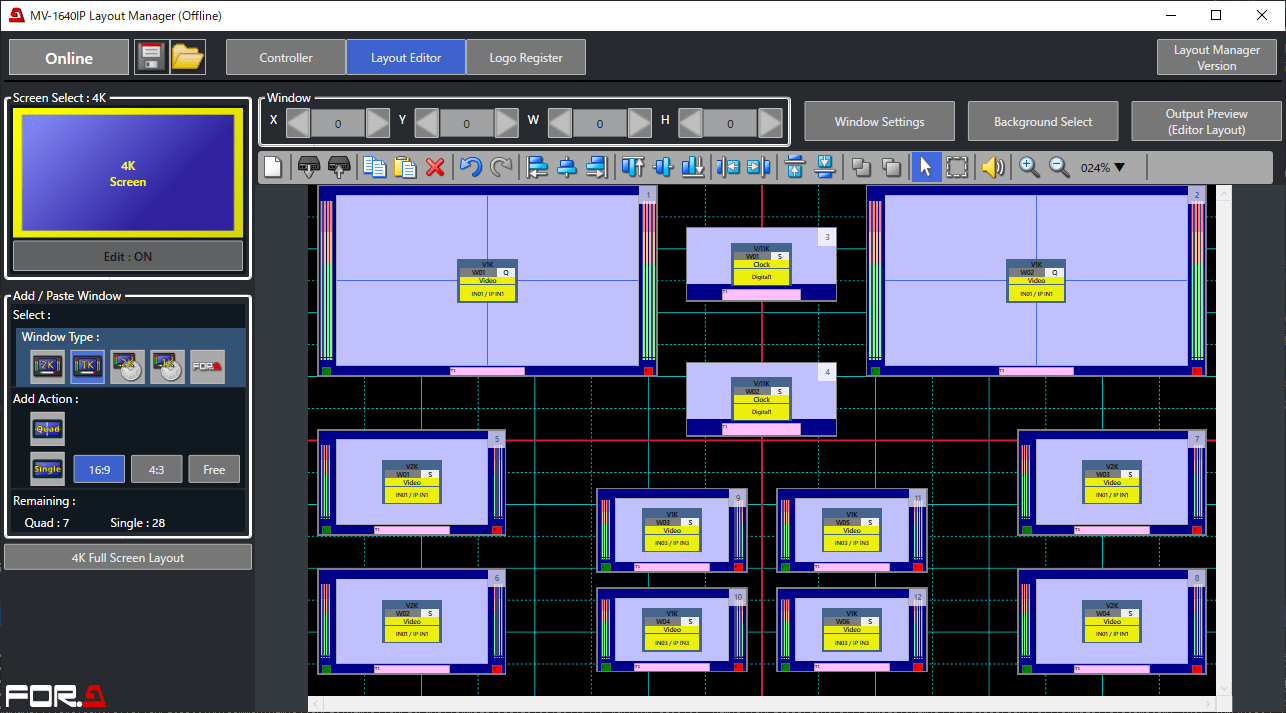
Audio
- Audio Level Display.
- Audio Monitoring Output.
M-JPEG Stream Output and Cropping
- An integrated M-JPEG streaming video output serves as a simple way to monitor signals outside of the control room, with users accessing the signal from any web-enabled device.
- Dedicated APP for Windows®:
- Monitor the M-JPEG streaming output on an app for Windows.
- Pre-alarm recording allows footage to be stored on PC HDD and reviewed when error occurs. - Cropping:
- Specifies areas to crop in pixels or by percent.
- Background image is shown outside cropped areas.
- Aspect ratio also maintained after partial cropping (of one side, for example).
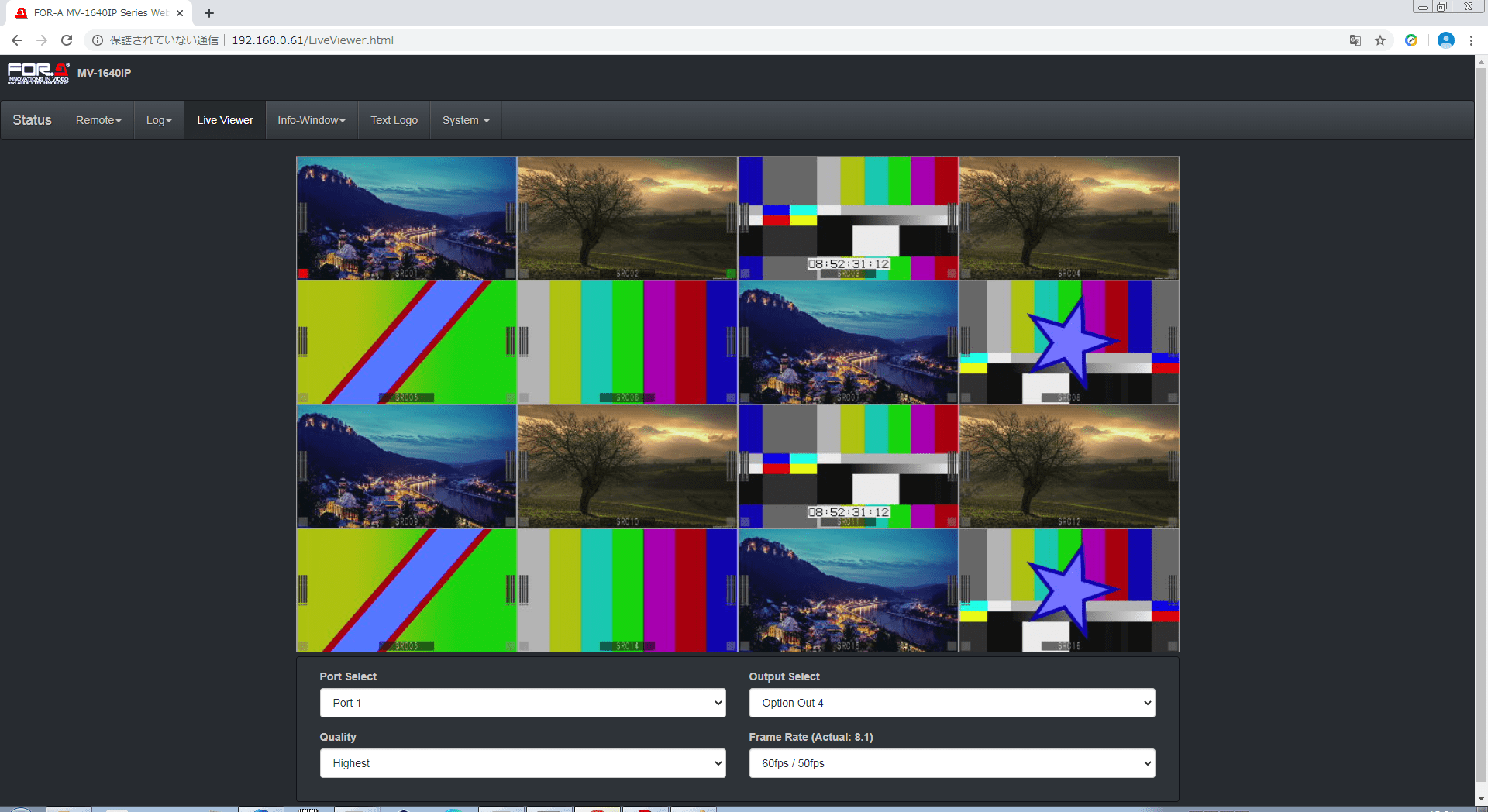
Up/Down-resizing

Cascade Connection
- Units can cascade via SDI, with a few micro seconds delay with each addition.
- Numbers of the windows per monitor can be increased.
- Monitor SMPTE ST2110/SMPTE ST2022-6/SDI/HDMI together by connecting the MV-1200* or MV-1640IP configured for SMPTE ST 2022-6.
*To be supported.

Controls and Error Detection
- Supports external interfaces and control protocols (including monitoring), SNMP function.
- Supports Ember+.
- Monitor SFP communication status, result of IP/SDI conversion, PTP status and more via SNMP. - Detects frozen frames (Y/C and Y only).
- View error logs or user text in the Information Display.
- Flashing borders or error icons/messages to identify screens with errors.
- Pre-alarm recording allows footage to be stored on PC HDD and reviewed.