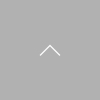Fully virtual or AR production with a single workstation
Playout with 3D CG is easy with the VRCAM software series. Simulated camerawork by virtual cameras has introduced more dynamic roles for fixed cameras. These systems also support content production and playout control using CG templates. Choose from the full-featured VRCAM-NX2, with NDI® and Unreal Engine support, or the economical VRCAM-Lite, an easy, NDI® compatible way to explore this technology.
Series Features and Highlights
- Outstanding real-time editing with Brainstorm's rendering engine.
- No need for camera sensors – simulates camerawork in a virtual space.
- Set different chroma key settings for each camera as needed.
- Use with playlists and direct buttons.
- Control/tally output via remote control units and external devices (contact control).
- Economical graphics production for content, applying a library of CG assets.
Full Virtual
-
● Full virtual production with chroma keying.
- eLibrary: Provides about 160 CG background sets to choose from. (5 sets are included, with more than 5 requiring a separate purchase.)
- Contact us for details on availability of original CG sets.
● Sensor-equipped camera can be moved by an operator in real time for virtual production.
● Virtual camera production.
- Simulate camerawork in virtual spaces, even for fixed cameras.
- Set as many as 16 positions per camera.
- Can turn small studio environments into spacious virtual studios 

AR
-
● Add graphics to live-action video
- Includes more than 50 CG templates – video walls, billboards, on-screen text, and more.
● Sensor-equipped camera can be moved by an operator in real time for virtual production*1
- Dynamic video from graphics that follow camera movement.
- Zoom in or out on billboard text or images on video walls.
*1 Not available with virtual cameras. 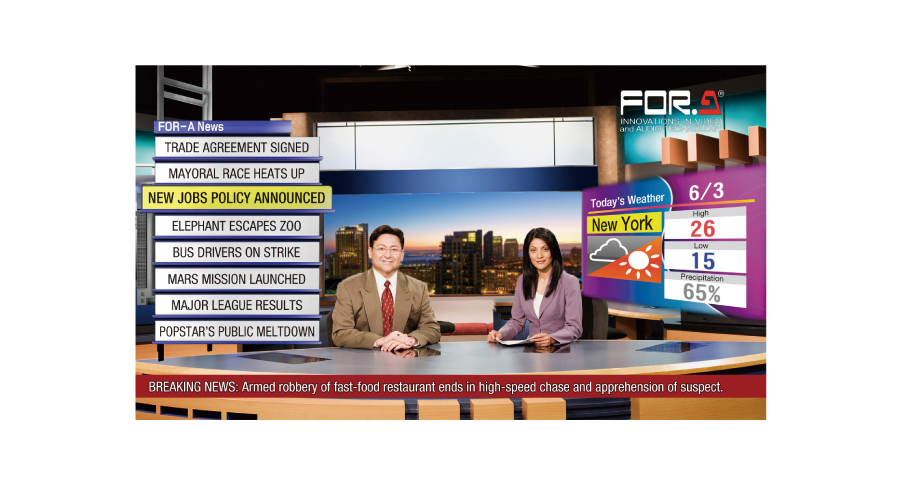
Software-Based Chroma Key
● Software-based chroma key processing
- No need for an external keyer.
- Apply transparency to an area by clicking it to acquire the color.
- Store different settings for each camera in chroma key adjustment parameters.
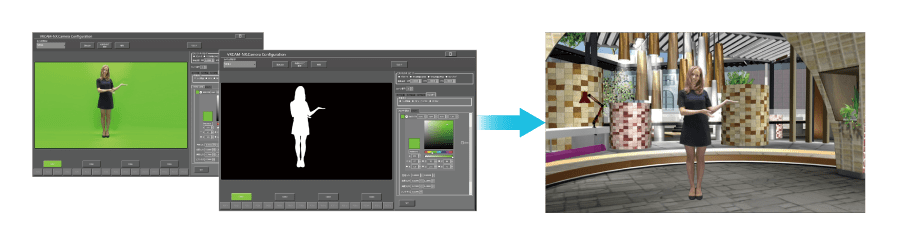
Library-Based Content Creation
-
● Create multiple scenes for a single program
- Drag desired templates from the CG library to use them in scenes.
- The configuration of the current template is shown in a tree format when finished adjusting the position, size, texture, and other attributes, drag to the area at right to save. 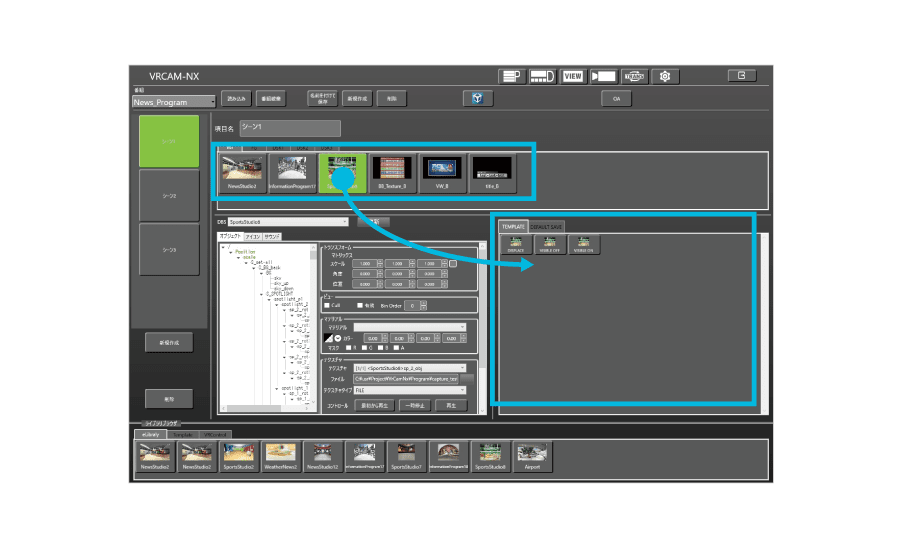
Designed for Various Playout Control and Programming Needs
-
● Programs with a specific flow: Use playlists to manage playout
- Prepare playlists, then simply apply takes during programs to control the flow.
- “Grouping function” assigns multiple events to a single button for smooth execution of serial operations.
Example) 1. Move a virtual camera → 2. Wait one second → 3. Display graphics 
-
● Spontaneous programs: Use direct buttons to manage playout
- For flexible management, add only essential functions to the direct button panel.
- “Grouping function” enables smooth execution of a series of operations.
- Move or resize buttons as needed.
- Instantly recognizable thumbnails created with screenshots or by pasting your preferred image, such as for the virtual camera in the lower left. 
Lineup
VRCAM-NX2
CG with the quality of Unreal Engine, plus NDI® compatibility
Fully virtual or AR production using a single workstation, with support for importing Unreal Engine images as impressive CG backgrounds.
- Ready for SDI and NDI® input/output.
- Up to 4 virtual cameras, with 16 positions per camera.
- All 4 units can be used as remote cameras with tracking output,*2 (in which case AR is also supported.)
- Compatible with a variety of tracking systems*3.
- Move between positions, edit paths.
- Add an Unreal Engine plug-in*3 to use high-quality Unreal Engine graphics as background images*4.
- Enable coordinated operation of routing switcher ERS-44HSA or ERS-44-12G.
- Externally controllable via GPI or a universal remote control.
Sample system configuration: Using high-quality Unreal Engine graphics as background images
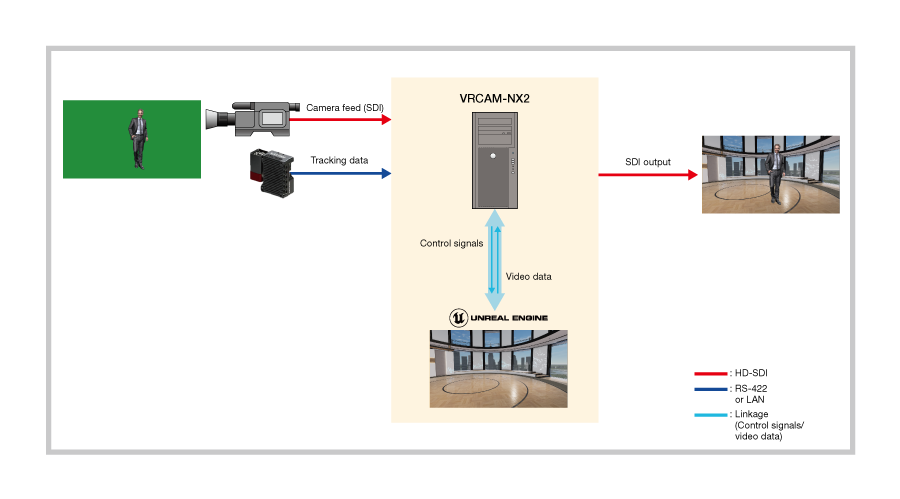
Sample system configuration: Fully virtual or AR
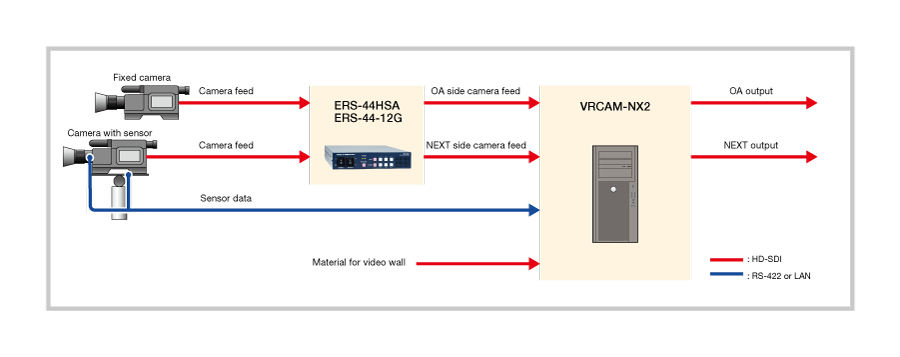
*2 Coordinated tracking is available for specified cameras only. For details on remote cameras that can be used for tracking, refer to specifications in the brochure.
*3 Optional.
*4 Only one camera supported when Unreal Engine backgrounds are used.
VRCAM-Lite
Compact, economical system featuring NDI® compatibility
All that is needed is a single camera and computer – even a laptop. Brings virtual/AR production to more users.
- Provided as software. Can be used even on a laptop.*5
- Compatible with NDI® input and output and webcam input.
- Output of composite images is limited to NDI®.
- Camera input is limited to 1 camera, virtual or sensor-equipped.
- This can be used as a remote camera with tracking output,*6 in which case AR is also supported.
- Easily configure linear animation of virtual camera movement between positions.
- Externally controllable from a universal remote control.
Sample system configuration: With tracking
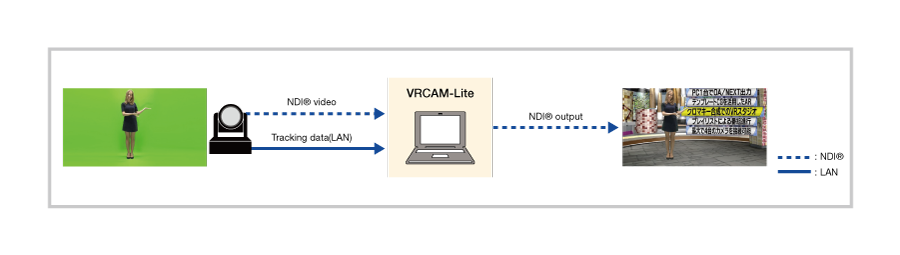
*5 Typical gaming notebooks meet the required specifications.
*6 Coordinated tracking is available for specified cameras only. For details on remote cameras that can be used for tracking, contact your FOR-A dealer.
NDI® is a registered trademark of Vizrt Group.